
 10 Weeks ONLINE
10 Weeks ONLINEOur UI/UX Design Course is designed to equip aspiring designers, fresh graduates, and those transitioning into tech with the skills needed to create intuitive, user-centered digital experiences. With a focus on real-world applications, this course covers the essentials of User Interface (UI) and User Experience (UX) design, including research, wireframing, prototyping, usability testing, and the use of industry-standard tools such as Figma, Adobe XD, Sketch, and InVision.
Participants will learn to design user-friendly websites and mobile apps, ensuring their designs are both visually appealing and highly functional. By the end of the course, students will have a portfolio-ready project to demonstrate their skills to potential employers or clients. The course is designed to provide a strong foundation for certifications like Google UX Design Certificate and prepares students for entry-level UX/UI designer roles.
100% online, instructor-led with live sessions and self-paced modules. This course is structured and delivered with your convenience in mind:
By the end of this 10-week course, participants will be able to:
At EdgeStride, we are about your success. Thus, your convenience is at the center of our services. We provide one of the most flexible payment options for you to choose from. You can take advantage of flexible payment from PayPal:
we also provide anyone unable to take advantage of the flexible payment options from PayPal with our own options of: